Add-ons
What can I do with these add-ons?

Here you can find all sort of official and unofficial add-ons to improve your debriefing experience. Try one of the demos to have a quick look at Tacview capabilities. Download and install a terrain for your favorite simulator in two clicks. Or use a PHP program to compile data exported from Tacview to create an online roster for your squadron and follow its progression!
And if you can't find what you are looking for, feel free to ask on the forums, you will certainly find someone who is already working on the same idea as you! It is easy to create your own add-ons by following the instructions provided in the comprehensive documentation.
How to install my favorite add-on?
Add-ons installation is straightforward. It is usually a matter of a few clicks to install and use most of the add-ons provided here:
- .acmi and .vhs are flight recordings demos you can put anywhere on your hard drive and you can open directly with Tacview.
- .dat files can be installed in %ProgramData%\Tacview\, %APPDATA%\Tacview\, or in the same folder as Tacview.exe and there you go!
- Decompress .zip add-ons and copy the \data\ folder content in %ProgramData%\Tacview\Data\ or %APPDATA%\Tacview\Data\. So you should get the \Tacview\Data\ folder containing the subfolders and files of the add-on.
- Other add-ons (like programs) have their own requirements and installation procedure. Please read the included readme.txt file.
Please understand that we cannot provide any support for third-parties add-ons. If you don't know how to handle them, feel free to contact their respective author and ask for help on the corresponding forums.
Featured
- Mapview 1.4.7 (by Jacques ‘Detox’ Deyrieux)Release Date: Thu, 17 Feb 2022File Size: 1.9 MB
DCS World

- NTTR VFR Ground TexturesRelease Date: Wed, 23 Mar 2016File Size: 16.6 MB
- NTTR for DCS World (by Stuka)Release Date: Thu, 12 Nov 2015File Size: 3.5 KB
- NTTR navpoints for DCS World (by Cawdroch)Release Date: Mon, 27 Jan 2020File Size: 1.9 KB
- Caucasus VFR Ground Textures for DCS WorldRelease Date: Thu, 21 Apr 2016File Size: 27.5 MB
- ILS glide slopes for DCS World (by 138th.Jack)Release Date: Sun, 19 May 2013File Size: 413.4 KB
- Black Shark DemoRelease Date: Fri, 17 Oct 2008File Size: 2.5 MB
- Ironhand A-10A DemoRelease Date: Fri, 27 Oct 2006File Size: 9.1 MB
- Ironhand Su-27 DemoRelease Date: Fri, 27 Oct 2006File Size: 2.5 MB
- An.Petrovich Su-27 DemoRelease Date: Sun, 5 Aug 2012File Size: 147.2 KB
Falcon 4.0
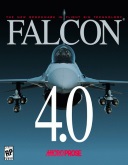
- BMS 4.33 Pop Up Delivery DemoRelease Date: Sun, 26 Jan 2014File Size: 607.3 KB
- BMS 4.34 KTO AIP v2.1.0 (by Windblow)Release Date: Sun, 7 Jul 2019File Size: 90.4 KB
IL-2 Sturmovik

- IL2 Terrain Textures Pack (by Lefuneste)Release Date: Wed, 23 May 2018File Size: 38.8 MB
Real Life, FSX, Prepar3D, X-Plane
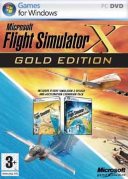
- Real life .csv files DemoRelease Date: Sun, 11 Jan 2015File Size: 21.8 KB
- Real life Belarus elevation mapRelease Date: Fri, 3 Oct 2014File Size: 20.5 MB
- Real life Czech Republic elevation mapRelease Date: Tue, 23 May 2017File Size: 13.4 MB
- Real life Ecuador elevation mapRelease Date: Mon, 16 Jun 2014File Size: 27.3 MB
- Real life Egypt VFR mapRelease Date: Tue, 27 Apr 2021File Size: 154.2 MB
- Real life France elevation mapRelease Date: Thu, 2 Oct 2014File Size: 51.3 MB
- Real life Germany elevation mapRelease Date: Mon, 16 Mar 2015File Size: 41.7 MB
- Real life Israel elevation mapRelease Date: Tue, 30 Sep 2014File Size: 15.2 MB
- Real life Korea elevation mapRelease Date: Fri, 2 Sep 2016File Size: 28.2 MB
- Puerto Rico & Virgin Islands real-life VFR & elevation mapRelease Date: Wed, 3 Mar 2021File Size: 2.1 MB
- Real life Portugal & Spain VFR & elevation mapRelease Date: Thu, 16 Jan 2020File Size: 119.7 MB
- Real life Western Sahara elevation mapRelease Date: Fri, 3 Oct 2014File Size: 17.1 MB
Other Add-ons
- PHPTacview (by Ezor)Release Date: Mon, 13 Mar 2023File Size: 971.2 KB
- RAH-66 Comanche vs. KA-52 Hokum Maps (by Arneh)Release Date: Sat, 13 Dec 2014File Size: 48.3 MB
