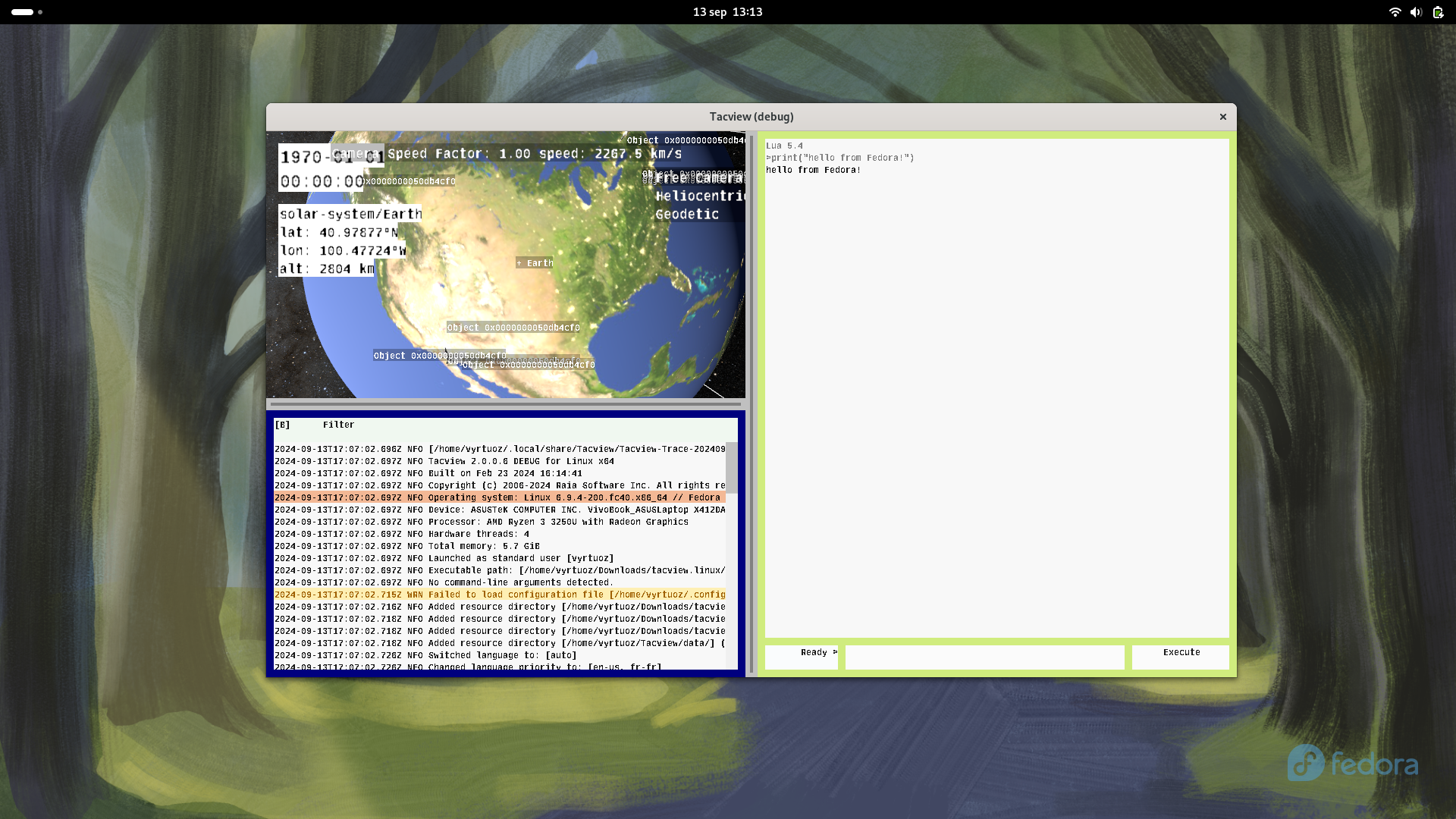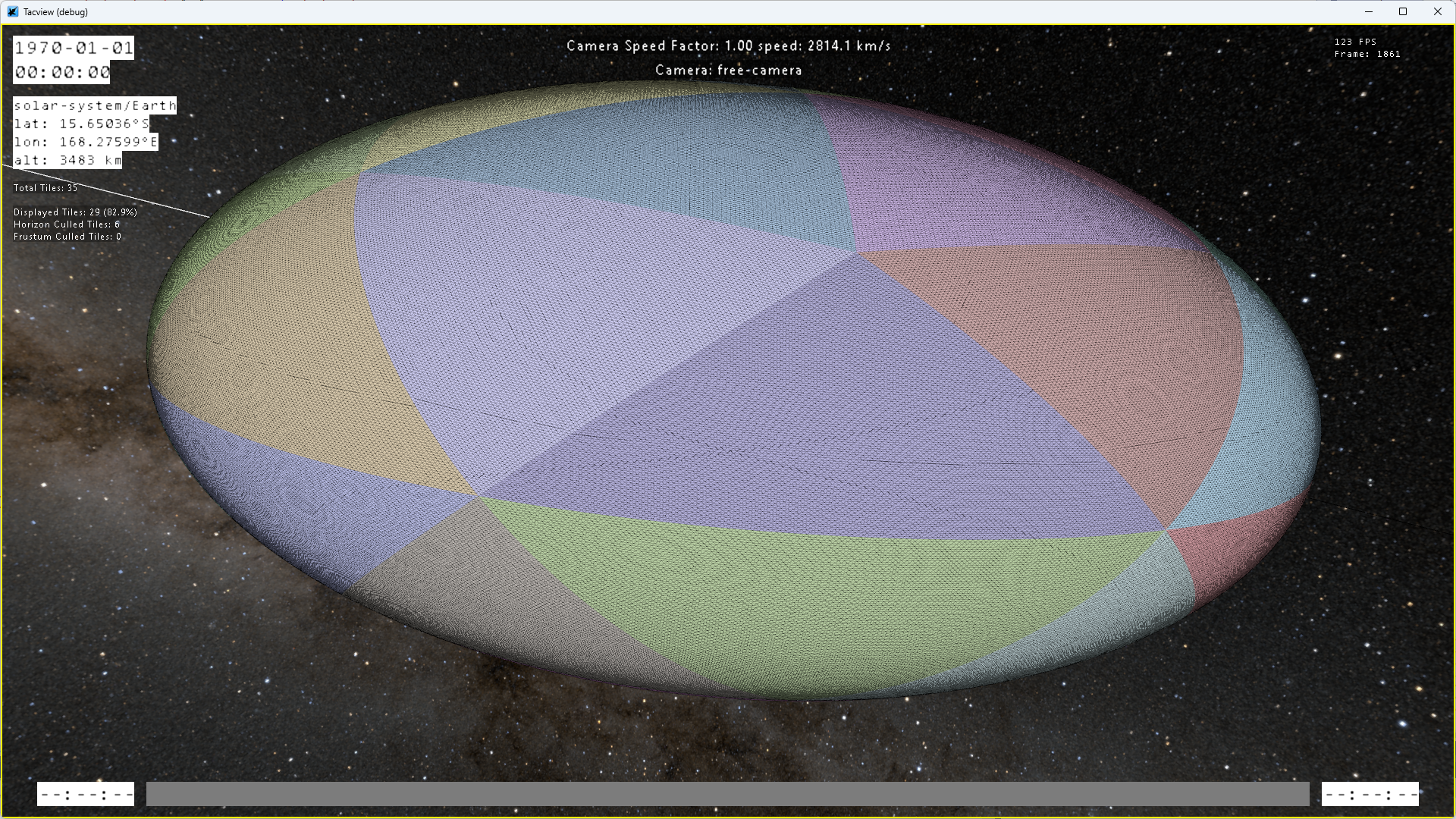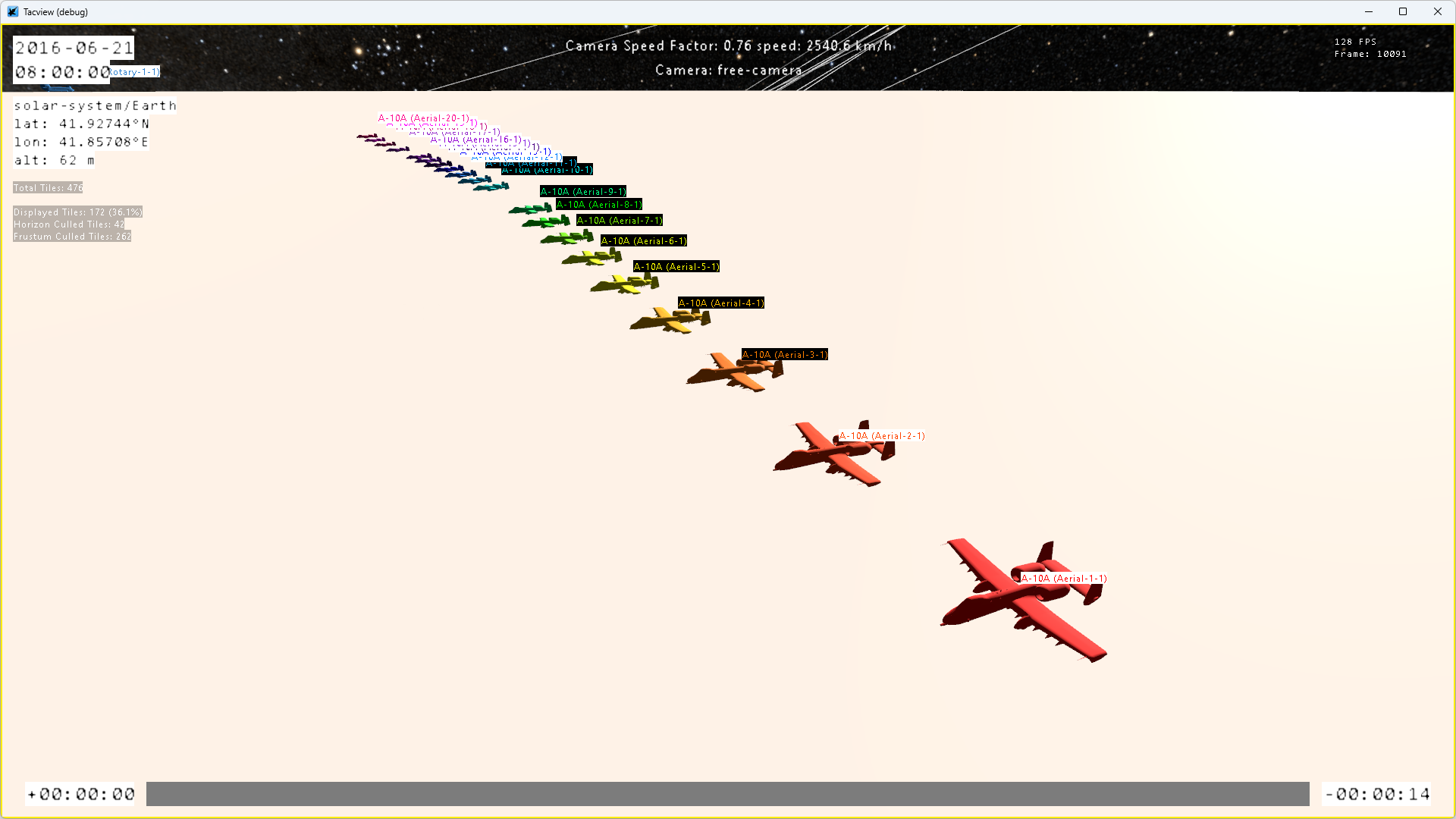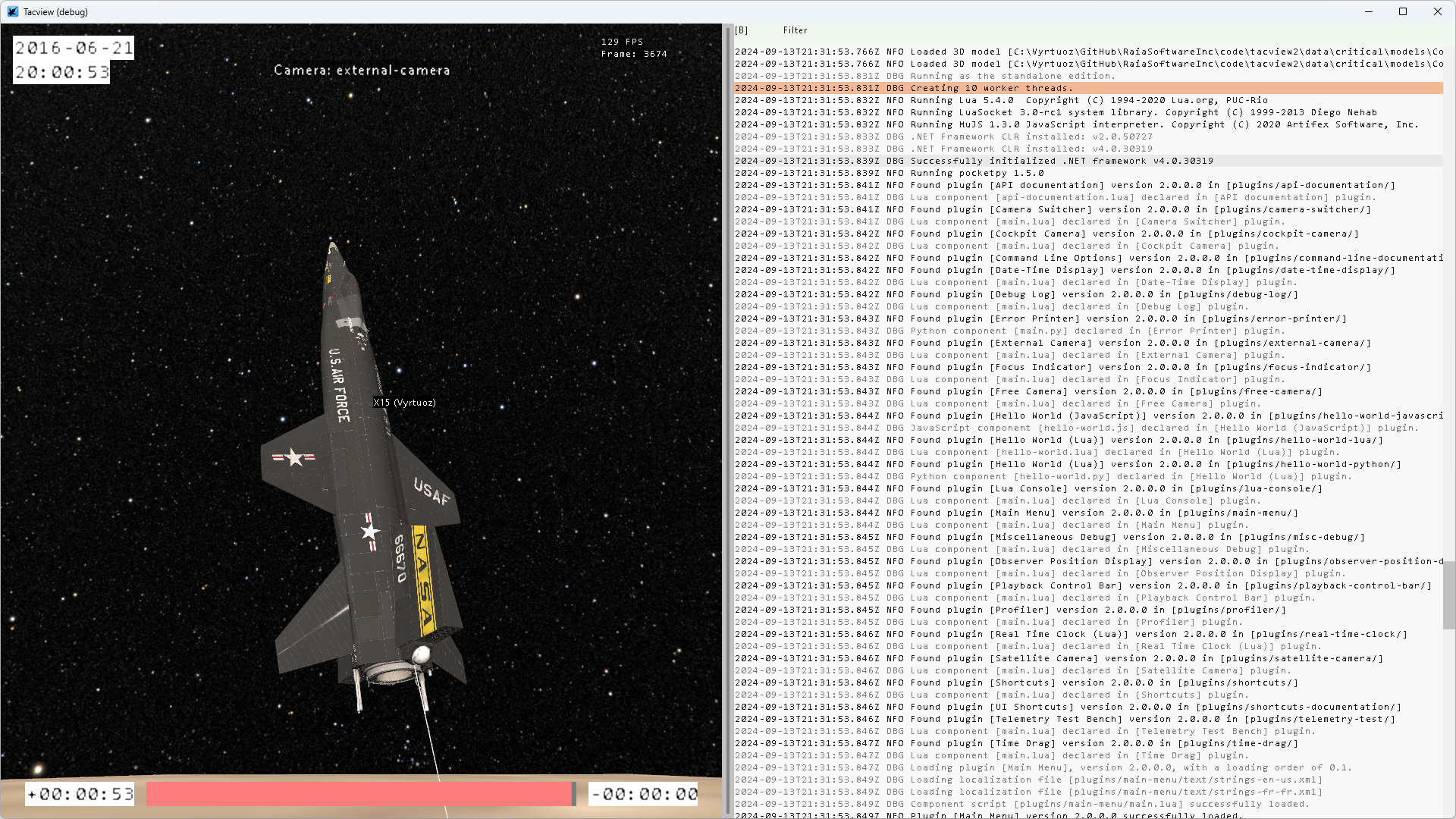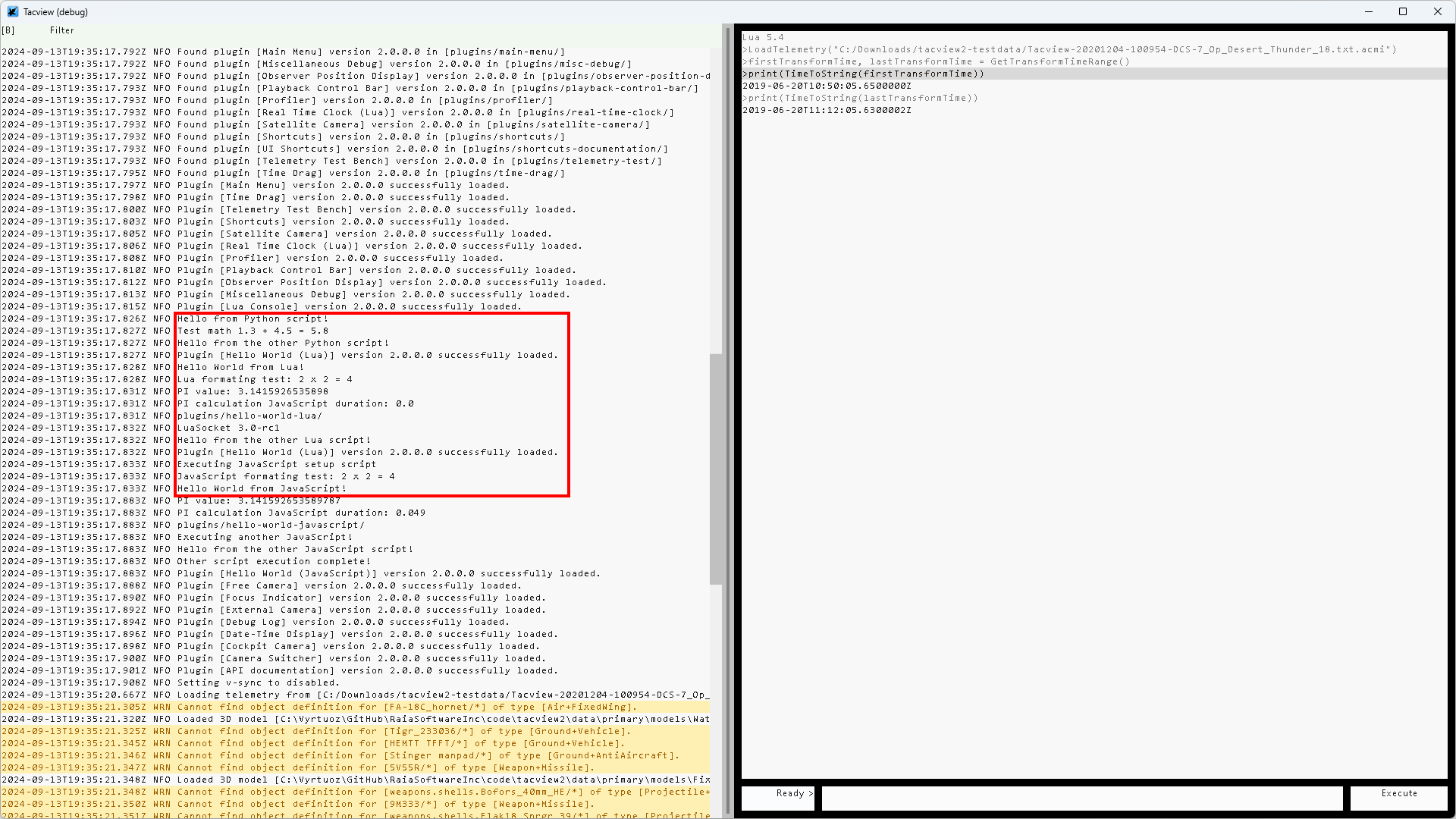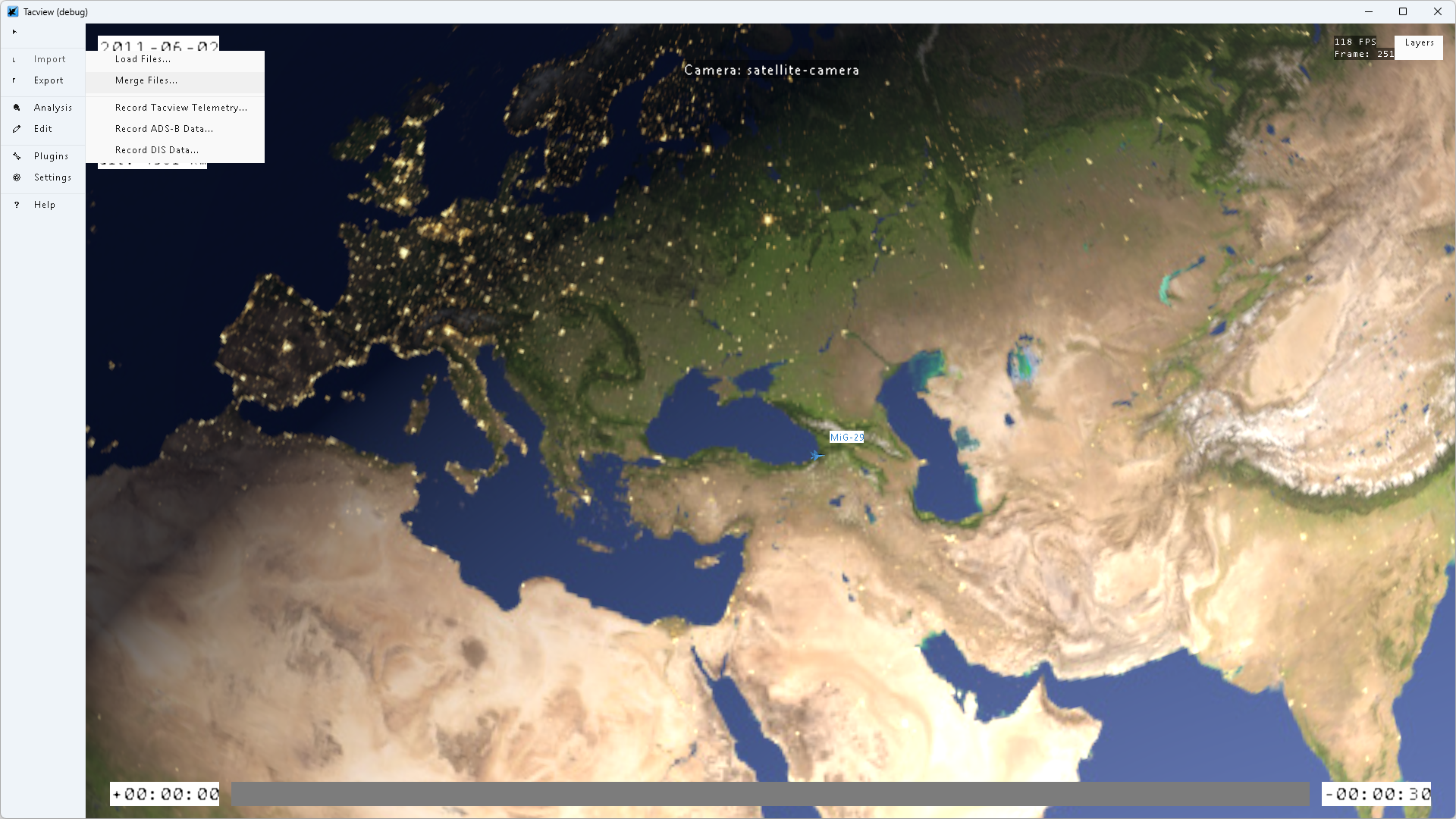Tacview 2.0 – Developer’s insight on progress and what’s ahead.
Breaking the Radio Silence.
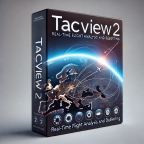
What’s This All About?
It’s always challenging to talk about software that’s still in development. We keep waiting for the perfect moment, hoping to have something interesting to share. There's often a fear of posting something that isn’t polished enough and could be misinterpreted. As a result, we sometimes don’t hear about our favorite products for years, leaving us wondering whether progress is being made, only to eventually learn that development is still ongoing and the product we’ve been waiting for will arrive someday.
Today, I’ve decided to break the radio silence and openly discuss the development of Tacview 2. Even though it’s not fully presentable yet, I believe it’s better to communicate more openly rather than keeping everyone in the dark until its final release.
Disclaimer: Read at Your Own Risk.
What you’re about to witness is the real development of the sequel to your favorite debriefing tool. The graphics and UI you’ll see are not final; they’re mostly placeholder assets that will be replaced with much better designs once the technical work is complete. Rest assured, the final product will be far greater than the Tacview you’re currently using.
Why Does It Take So Long?
The answer is simple: ambition and a team of two! To be honest, I never expected Tacview to become so popular. In the early days, I could feel your enthusiasm and rushed its development to make it available as quickly as possible. Over the years, it evolved into the Swiss Army knife you now have in your hands. But as it grew, so did its complexity, to the point where even small fixes or improvements can take days. And yet, there’s still so much I want to add.
For several years now, I’ve been working on Tacview 2 almost full-time, while BuzyBee has been doing an amazing job supporting Tacview 1 and extending its capabilities with numerous addons.
The challenge is to take 15 years of ideas and user requests and pack them into a brand-new platform that will stand strong for the next 20 years. To achieve this, I’ve had to reprogram around 95% of Tacview from scratch—from the core that renders the 3D view to the high-level tools you'll eventually get your hands on.
That’s why it’s taking so long: it’s one programmer working on an ambitious project. But rest assured, while progress is slow, it’s steady. And when a module is complete (even in beta), the result is always far more impressive than what was originally planned.
Upcoming Milestones: The Next Big Steps.
There’s already a lot of work done, and still a lot to go… It will be ready when it’s ready.
The first major milestone is the alpha version. For me, this will be the first usable version, with enough tools to conduct an online debriefing with Tacview 1. Nothing fancy visually, but smooth, stable, and offering usable core tools. This version is planned for internal use only, as it will be too rough for everyday use. But you never know...
The second major milestone will be the beta version. This is both easier and harder to reach. Easier because most of the challenging and risky modules will already be completed. Harder because that’s when we’ll need to integrate a vast number of addons to reproduce most of the features from Tacview 1. It will also be the time to design the final UI, complete with proper design, fonts, and ergonomics. This version will be the first to undergo testing in a closed beta with a selected group of users, ensuring everything is on track and works as expected.
Then comes the grand finale: the stable release for the public. To reach this point, we’ll fix any obvious bugs and perform further optimizations. Even if things seem smooth, some users will likely highlight oversights, either in the core engine or within the available tools. This initial release will be for Windows only, supporting both x64 and ARM64 if that makes sense at the time.
Afterward, we’ll stabilize the Linux version and ensure it’s on par with the Windows version, followed by macOS, and eventually move on to tablets and smartphones. But we’ll take it step by step, making sure not to break anything or upset anyone along the way.
Currently Working On:
The first alpha version!
Right now, my main focus is making Tacview 2 usable for real—moving beyond a programmer’s prototype with clumsy shortcuts and basic functionality to a version with a proper UI and intuitive interactions. The goal is to reach what I’d call an alpha version, with all the essential tools necessary for a functional debriefing.
On the graphics side, I’m ensuring the battlefield is clearly represented. This includes displaying all units, showing AAA and SAM threat ranges, drawing trails for aircraft and vehicles, visualizing bullets in motion, and allowing for precise object selection. Another key aspect is getting the camera manipulation to feel smooth and ergonomic, so you can effortlessly explore the battlefield from any angle.
The terrain elevation map and texture map will be tackled at a later point, as they’re not critical at this stage. For now, the focus is on ensuring the core elements work seamlessly. Once these pieces are in place, they’ll form a solid foundation to build the beta version, which will take Tacview 2 to the next level.
Spotlight on Key Features
Cross-Platform Ready: Linux Takes Flight
Tacview 2 is built to run natively on all platforms, which is why I regularly dedicate time to ensure it compiles and runs smoothly on Linux, no matter the distribution. This process has become easier as most of the low-level, OS-dependent components have already been developed.
The core engine provides a platform-independent API that allows addons to build Tacview’s tools, ensuring they look and behave consistently across all systems, no matter where Tacview is running.
By making sure Tacview 2 works well on Linux, I’m also laying the groundwork for easy porting to other platforms like macOS, tablets, and smartphones.
Our Planet: Less of a Sphere, More of a Potato
Tacview has always supported a spherical Earth model, but in reality, the Earth isn’t a perfect sphere—it’s more like a potato. To improve accuracy, the new terrain engine in Tacview 2 now supports oblate spheroid shapes, providing even more precise distance and speed calculations.
By default, the system uses the WGS84 parameters, but you are free to customize them as needed!
The Shortest Path Is Not a Straight Line
Tacview 1.5 introduced improved object trajectories using spherical interpolation. However, in reality, the shortest path on a planet is called a great circle, and calculating it is more computationally intensive. I’ve implemented an accurate version of this in Tacview 2, allowing you to visualize the true shortest path between any points—whether it’s a short distance or a long-haul flight like Paris LFPG to New York KJFK.
Turbocharged Telemetry: Precision and Performance
To put the 90% rewritten telemetry engine to the test, I needed complex data. The best way to do this was by supporting the existing ACMI file format. This means that Tacview 2.0 can now load any file produced by Tacview 1.9.4 exporter. While some features aren’t fully displayed yet, this has been an excellent testbed and has resulted in a brand-new telemetry engine that is more powerful, accurate, and faster than the one in Tacview 1.
Life in Multicolor
Tacview needs a database to know how to display all the objects you throw at it. Essentially, this is a huge list of object designations and their associated properties, like shape and engagement range. I’ve integrated and refactored most of the Tacview 1 database engine into Tacview 2, making it both simpler for addons to use and more powerful overall. Among other things, you can now display objects in any color to your liking!
Breaking the Sound Barrier
I was never satisfied with the performance of Tacview 1. Using OpenGL 1.4, without even a single shader, and mostly single-threaded (aside from background loading and network), it had its limitations. Did you know that terrain logic updates and object trails were the biggest performance bottlenecks in Tacview 1? If you reduce the trail length to zero, you’d see a significant frame rate boost.
Tacview 2’s engine is a complete overhaul—multithreaded like crazy and leveraging Vulkan, one of the most modern ways to utilize your GPU. I’ve found that using about 50% of CPU’s threads strikes the perfect balance. Too few wastes CPU power, while too many would make the system less responsive.
My goal is for Tacview 2 to run smoothly at full graphical details, even in debug mode. This means it should perform exceptionally well, even on low-power laptops with integrated GPUs.
Crystal Clear: Rendering for Clarity and Precision
The new 3D renderer in Tacview 2 offloads terrain calculations to the GPU using shaders, ensuring that the CPU is free for more critical tasks. While realism is enhanced with PBR (Physically Based Rendering), the primary goal remains clarity and readability. Whether you're displaying aircraft models or ground locations, the focus is on making sure everything is easy to interpret.
That said, Tacview 2 supports more 3D model features than before—such as textures, lighting, and surface details—making it easier to bring your favorite custom models. And if you're aiming for more photorealistic visuals, Tacview 2 gives you the flexibility to push those boundaries.
Endless Possibilities: The Power of Addons
Simply put: Tacview 2 is like Microsoft Flight Simulator or Elder Scrolls—80% of it is made of addons, and anyone can modify or expand almost anything. Don’t like the default colors? Just change them in the configuration file. Have a nicer skybox? Share it on the Steam Workshop so the community can enjoy your work! Know how to program a cinematic camera? Code it in your favorite language and publish it online!
Whether you’re an artist, a programmer, or just someone who wants to tweak a few settings, you can easily change or add features to Tacview 2 to suit your needs. Sharing your customizations with the community is now much simpler than before.
Seeing Double: Multiple Views
One limitation in Tacview 1 was the single 3D rendering window. Adding multiple views would have required too much reprogramming. In Tacview 2, you can have as many views and viewports as your system can handle! Arrange them across your multiple monitors, and even set some to full screen—because why not, if it feels like a good idea?
Making Navigation Intuitive
Years of updates had made the old menu cluttered and harder to navigate. In Tacview 2, everything is grouped into logical categories, so you can easily find the tools you need without hunting through scattered options.
The menu is now a collapsible vertical bar that you can expand when needed or minimize into a row of icons, giving you more room to focus on the debriefing view. The final version will feature a high-quality font and a professional icon pack to ensure a clean and polished look.
For developers, the SDK provides full control over the main menu. You can customize it to your workflow by adding, removing, or modifying menu items through simple add-ons, making it just as flexible as ever.
Split, Organize, and Customize
In Tacview 2, each window can be split into multiple viewports, letting you organize your workspace exactly how you want. You can display different types of data or perspectives side by side—whether it’s detailed flight parameters, specific parts of the battlefield, or multiple angles.
Not satisfied with the default views? Create your own using custom configuration files to define layers and layouts tailored to your needs. Keep them for yourself or share them with others as add-ons through platforms like the Steam Workshop.
This system gives you the flexibility to set up your workspace the way you need it, so you can focus on analyzing what matters most.