Technical Reference – Flight Logs
Overview
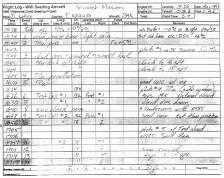
With Tacview, You can easily convert any flight recording into a clean flight log to create and update online rosters for your virtual squadron. The data generated is the same as the one visible in the events list. It can be exported in either .xml or .csv file format depending on you technical needs.
It is possible to export data from the command line to easily automatize data gathering after each flight session. Use your own program or PHPTacview to compile these data and to display always up-to-date statistics for your pilots on your squadron website!
The flight log data format is going to be extended and improved in future release of Tacview. If you think that you found inconsistencies or missing data, do not hesitate to notify us so we can incorporate your suggestions in the design of a better format!
General questions
You can export the flight log of any mission in just two clicks by using the dedicated function from the main menu:
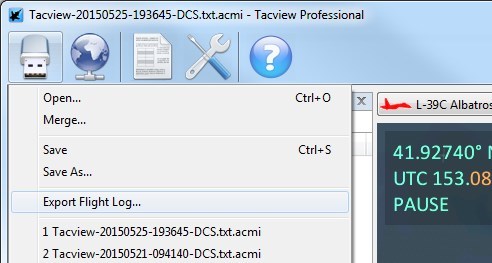
Absolutely! As you can notice in Tacview help, there is a dedicated command line option to export the flight log of any loaded flight. Feel free to try and modify the batch file ExportFlightLogs.cmd to export many flight logs in a row.
Tacview.exe -Open:"Tacview-20150512-191044.acmi" -ExportFlightLog:"Mission Black Gold.csv" -Quiet –QuitWhen exporting a flight log either from the main menu or from the command line, you can choose between .xml and .csv format. While the XML format contains a bit more information, it does not matter so much for most rosters. So the choice will be mainly dictated by the interpreter you are going to use to create rosters and statistics. The CSV format is straightforward and easy to handle with limited knowledge and technologies. The XML format is more structured and it can be easier to compile its data if you have access to XML libraries from your program.
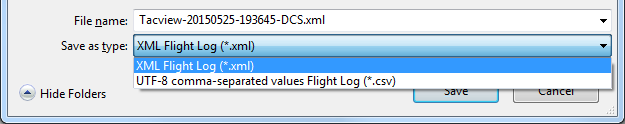
Flight log format
CSV flight logs are saved in the UTF-8 format and are using the comma , to separate data fields. You can easily load .csv files generated by Tacview in a program like Microsoft Excel. Its content can be understood just by looking at each column headers.
- Tacview-20150510-180111-DCS-OpenConflict.csvRelease Date: mar., 26 mai 2015File Size: 67.9 ko
Mission Time,Primary Object ID,Primary Object Name,Primary Object Coalition,Primary Object Pilot,Event,Occurrences,Secondary Object ID,Secondary Object Name,Secondary Object Coalition,Secondary Object Pilot,Relevant Object ID,Relevant Object Name,Relevant Object Coalition,Relevant Object Pilot
303.88,390,Su-33 Flanker-D,Enemies,Mirknir,HasEnteredTheArea,1,299,Admiral Kuznetsov,Enemies,,,,,
336.74,416,Su-33 Flanker-D,Enemies,Ibanezshredder,HasEnteredTheArea,1,299,Admiral Kuznetsov,Enemies,,,,,
398.38,460,TF-51D Mustang,Enemies,rtyfgv,HasEnteredTheArea,1,,,,,,,,
446.38,494,TF-51D Mustang,Enemies,Christian,HasEnteredTheArea,1,,,,,,,,
453.02,494,TF-51D Mustang,Enemies,Christian,HasTakeOff,1,,,,,,,,
457.44,494,TF-51D Mustang,Enemies,Christian,HasLanded,1,,,,,,,,XML flight logs format is straightforward for anyone who as the required technical knowledge. It is easy to associate events to objects based on the ID specified for each entry.
- Tacview-20150510-180111-DCS-OpenConflict.xmlRelease Date: mar., 26 mai 2015File Size: 347.3 ko
<?xml version="1.0" encoding="utf-8" standalone="yes"?>
<TacviewDebriefing Version="1.2.6">
<!--Flight Recording Properties-->
<FlightRecording>
<Source>DCS 1.2.16.38741</Source>
<Recorder>Tacview 1.3.3</Recorder>
<RecordingTime>2015-05-10T22:01:11Z</RecordingTime>
</FlightRecording>
<!--Mission Properties-->
<Mission>
<Title>Tacview-20150510-180111-DCS-Ralfidude</Title>
<MissionTime>2011-10-10T10:00:00Z</MissionTime>
<Duration>7879.20</Duration>
</Mission>
<!--Flight Log-->
<Events>
<Event>
<Time>303.88</Time>
<PrimaryObject ID="390">
<Type>Aircraft</Type>
<Name>Su-33 Flanker-D</Name>
<Pilot>Mirknir</Pilot>
<Coalition>Enemies</Coalition>
<Country>us</Country>
<Group>Player Su33 @ Fleet - 1</Group>
</PrimaryObject>
<Action>HasEnteredTheArea</Action>
<SecondaryObject ID="299">
<Type>Carrier</Type>
<Name>Admiral Kuznetsov</Name>
<Coalition>Enemies</Coalition>
<Country>ua</Country>
</SecondaryObject>
</Event>
...
</Events>
</TacviewDebriefing>Before starting to work from scratch on a whole new program, I suggest you to have a look first at Ezor's PHPTacview written in PHP. It can either fulfill your objectives or act as a starting point for your own project. In any case this is a very interesting use of Tacview .xml flight logs. PHPTacview is an open source project.
